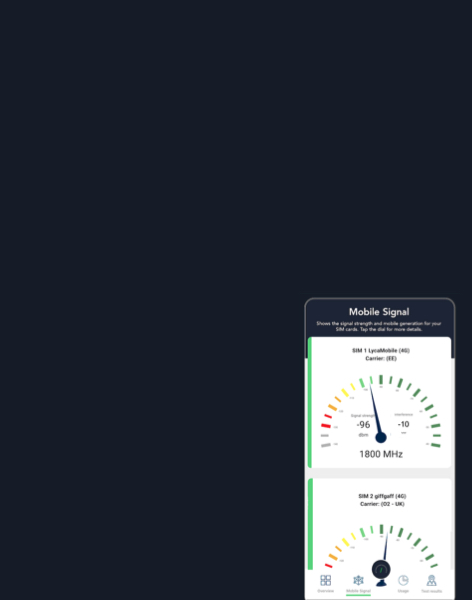The key engineering, legal and policy issues
PolicyTracker mobile site: general overview
How to get the mobile-formatted version of PolicyTracker
Its easy! Click on the links in our email alerts – or visit our website and the content is automatically reformatted for mobiles. Here’s a bit more detail:
- When you visit the PolicyTracker website – www.policytracker.com – on your mobile you will be redirected to our mobile site (http://m.policytracker.com) This is specially formatted for easy reading on a small screen
- To read the articles enter the same username and password you use on your computer
- If you ask your mobile to remember these you shouldn’t have to enter them again
Making PolicyTracker a home page icon on your iPhone
- Visit the PolicyTracker site
- Click the share icon at the bottom of the browser screen (circled)
- Choose “Add to home screen”
- A direct link to the PolicyTracker site will now appear as an icon on your iPhone desktop
![]()
Bookmarking the PolicyTracker mobile site
This allows you to access the PolicyTracker site within a couple of click. However the method varies with different phones:
- Blackberry visit the PolicyTracker site, then typically you press
the

key > Add to Bookmarks. For detailed instructions for your particular phone visit the manufacturer’s website - iPhone use the book icon at the bottom of the browser or add a home page icon as described below
- Nokia: typically you visit the PolicyTracker site then select Options > Web page options > Save as bookmark. For detailed instructions for your phone visit the Nokia support website
- Sony Ericsson: usually you visit the PolicyTracker site, select Select “Options” > Tools > Add bookmark. For more details on your phone see the manufacturer website
Retrieving my username and password
Your username and password are the same as for the main PolicyTracker site but if you can’t remember these here’s how to retrieve them:
- Your username is on the bottom of all the alert emails
- If you cannot remember your password you can reset it here
but you could also try accessing the password saved on your computer’s
browser. Browser developers recommend these techniques:
Can I read PolicyTracker articles offline?
The short answer is no. You can download articles and open them as separate pages in your mobile browser while you have a web connection then read these later but this is not an “app” which downloads a large number of pages to read offline.
These “apps” will only work on one sort of phone and we wanted to make our content available for all mobile operating systems.